How to improve your Google SEO ranking. find the best SEO-friendly website developer company in Pune.

Website development is a regular task for all developers. Most website developers are students or freelancers. Due to improper knowledge of web development. Most of the website developers miss out SEO part. Google is one of the best search engines on the web. Yandex.com, Yahoo.com Bing.com, ask.com are also other search engines for SEO rankings.
HOW TO ADD ROBOT.TXT AND SITEMAP.XML FILE TO WEBSITE. BEST SEO SERVICES IN INDIA.
Most of the website development companies in India use WordPress for website development. Because of WordPress website design, they cannot do custom websites. On-page optimization for WordPress is easy but limited. Whether custom websites are Mobile-friendly websites & SEO-friendly websites. Without SEO your content writing is worthless.
Starting your work with non-professional web developers is a waste of money and time. Indian customers who look for professional website development services miss out on SEO. Keeping SEO service aside will reduce your web development cost. But it will waste your website efforts.
Ways to improve on-page website Google SEO score | How to add robot.txt and Sitemap.xml file to the website
- 1. Robot.txt submission
- 2. Sitemap.xml submission
What is Robot.txt submission?
Freelancer web developers will not aware the how the search engine works. How google bot crawls your website. first, understand the logic behind how the search engine works. Then take the necessary steps for SEO. i.e to create a robots.txt file and upload it in the directory of the website.
The first step for on-page SEO is how to submit robots.txt files
- Use robots.txt generator or manually create robots.txt file
- How to Create Robots.txt file
- How to Upload robots.txt file to your website root directory
EVERYTHING YOU NEED FOR CREATING AND SUBMITTING A robots.txt FILE FOR YOUR WEBSITE SEO
5 Easy Steps to Create a robots.txt file For a Website SEO
Step-1: create a new text file robots.txt on your desktop
Step-2 : write the code :
- User-agent: *
- Disallow: /calendar/
- Disallow: /junk/
- Allow: /
Step-3: Save the file and name it robots.txt
Step-4: Upload the file in the website /Public_html folder of the website or main directory of the website
Step-5: check-in browser www.yourdomain.com/robots.txt
Success! You’re done with your robots.txt file configuration.
Procedure :
Step-1 : create a new text file robots.txt on your desktop. Go to your desktop and create a new text file and rename it as robots.txt and save it on your desktop.
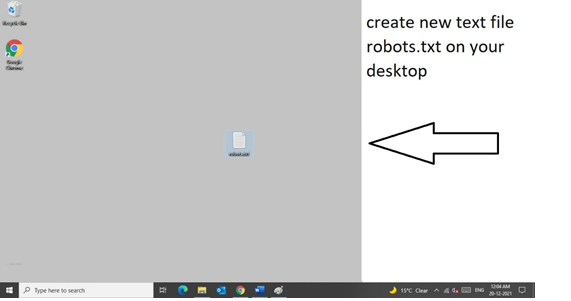
Step-2 : In the above-saved robots text file write down the below-given code and save the file.
Step-2 : write the code :
- User-agent: *
- Disallow: /calendar/
- Disallow: /junk/
- Allow: /
- Sitemap: https://www.yourdomain.com/sitemap.xml
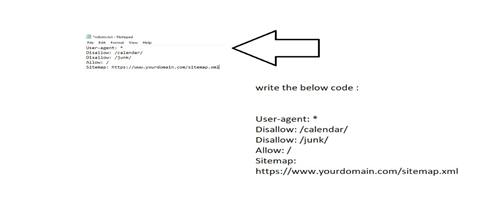
Step-3: Save the file and name it as robots.txt
While saving the file on your desktop you will see windows as shown in image. You need to select text file format .txt for saving
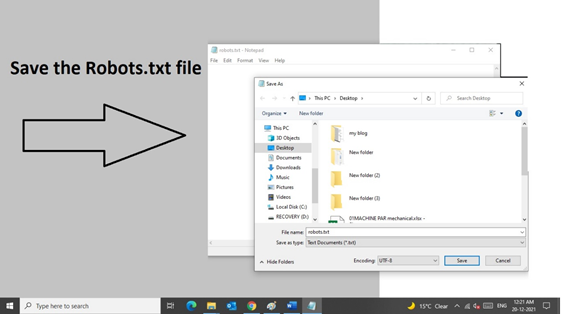
Step-4: Upload the file in website /Public_html (use : www.spwebconnect.com ) folder of the website or in the main directory of website
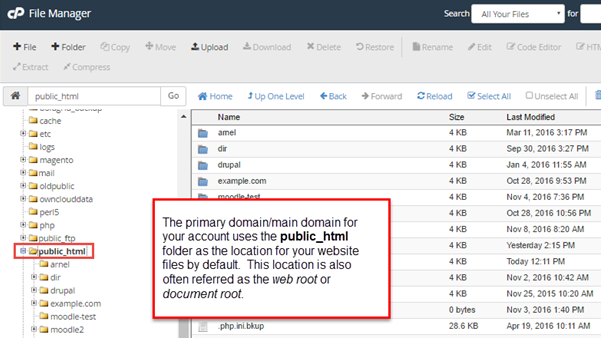
Step-5: check-in browser www.yourdomain.com/robots.txt paste the given URL with your website domain name in any browser.to validate the robots.txt file is uploaded and working fine. Hurry you have successfully added you're on-page website SEO file. refer the below code guide for help.
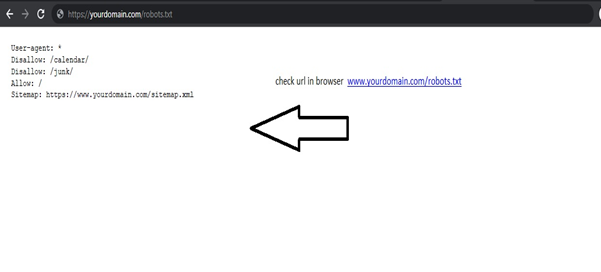
Code Guide:
- User-agent: * ( Allow all search engines)
- Disallow: /calendar/ ( Disallow folder or files )
- Disallow: /junk/ ( Disallow junk files )
- Allow: / ( Allow folder or files )
- Sitemap: https://www.yourdomain.com/sitemap.xml (Create a sitemap and upload it to the root directory)
What is a sitemap submission?
Like robots.txt submission. Sitemap.xml submission is also the main step on page SEO optimization of the website. Professional website developers know the way to create and submit the sitemap of a website.
An accurate website sitemap helps to rank on search engines. I will show you, how to create your own site map for free website SEO.
Why do you require a sitemap?
Search engine crawlers bots index your web pages. Google bot visits your website pages always after periodic time intervals. the sitemap tells Google about pages on your website that are new or updated. You can suggest which pages crawlers can access or can't access. sitemap is a .xml file format. where you provide information about the pages, videos, and other files on your website.
What sitemap does on website. why sitemap.xml needed?
- Tells Google search engine crawlers which pages or files the crawler can or can't access from your website.
- Sitemap Informs search engines about any duplicate pages on your website.
- It auto-detects duplicate content on the website.
- Tell about website redirection and site moves.
- Sitemap tells search engine for temp. pause or disable in a website.
- Sitemap detects 404 pages on the website.
- search engines can read your website easily.
5 easy steps to generate sitemap.xml for the web.
Step 1 : Past your link on the sitemap generator website.
Step 2: Code your sitemap.xml file or download it from the sitemap generator website.
Step 3 : Verify the code.
Step 4 : Upload it to the root directory of your website. name it sitemap.xml
Step 5 : Submit the sitemap to the google search console.
Step 1 : Past your link on the sitemap generator website.
You can create your sitemap.xml file by coding. Or simply past your website link on any SEO sitemap generator website.
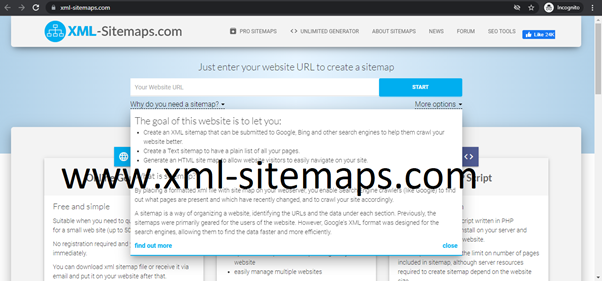
Step 2 : code your sitemap.xml file or download from the sitemap generator website.I will recommend you to generate a sitemap from the validator tool or free sitemap generator tool any free available from search engine.
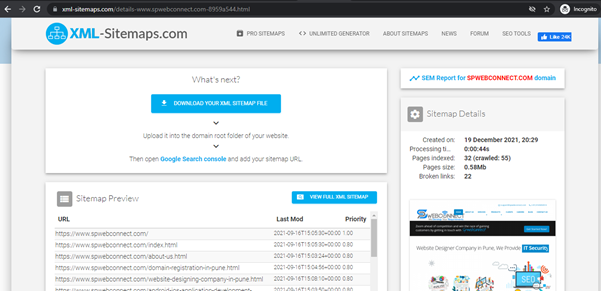
Step 3 : Verify the code for the sitemap.
You will receive the sitemap code in the sitemap.xml file edit that file in any editor or text file validate that you have received all page’s links in the file

Step 4 : Upload it to the root directory of your website. name it sitemap.xml
Select the sitemap.xml file and upload that file in your main root directory of the website or /public_html folder of your website.
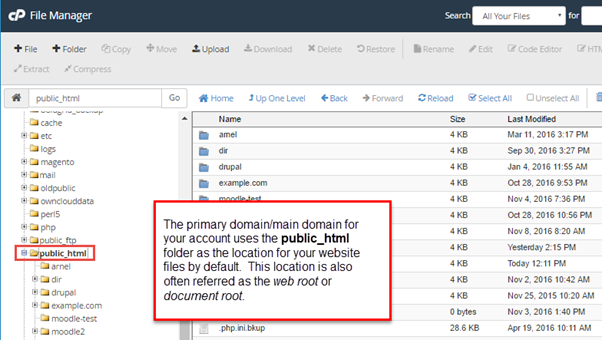
Step 5 : Submit the sitemap to the google search console.
Google search engine console helps you to verify and maintain the sitemap. Also, you can verify the same file with other search engines with their consoles. Congratulation! Now you have uploaded your site maps on the website. Best website developer company always keeps regular updates for site maps. For best SEO results I recommend this procedure.
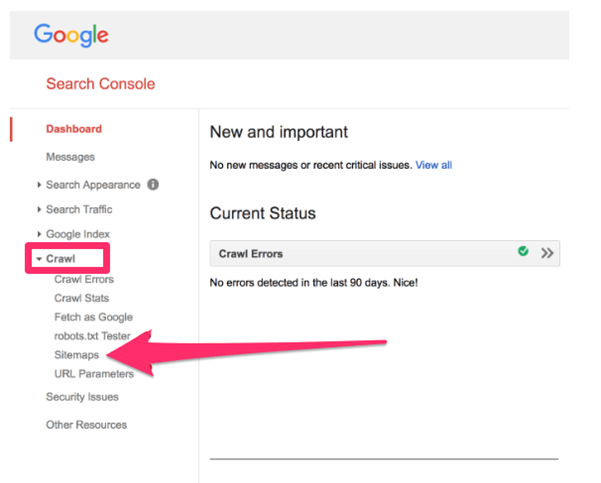
Conclude :
Website developers in Pune. Must take own responsibility to update those on-page optimization points. But due to the low budget for Indian website development. It becomes difficult to provide on-page optimization for clients’ websites. Robots.txt and Sitemap.xml are the main tasks for On-page SEO techniques.
Robot.txt and Sitemap.xml give common advantages like :
- Speed optimization of the website.
- Improves on-page SEO score.
- Improves the crawler's speed and accuracy.
- Help with website SEO
Resent Blogs
How to select best website developer company

Best website developer near me. “The best website designer company near me”. Most searched key word on Google. People always search for best developer company available in market.
Read MoreWhat is SEO & What is SMO

Nowadays, everyone looks for Digital marketing and barding. Business owners are investing on money in digital marketing. Many owners don’t know what SEO is. How it is different from SMO. Stop wasting your money on digital marketing.
Read More5 Tips for selecting best website Developer Company

It is observ that many customers doing repeated mistakes in website design. After losing money they say I got cheated by website developer team or web Developer Company.
Read MoreResponsive website Designing
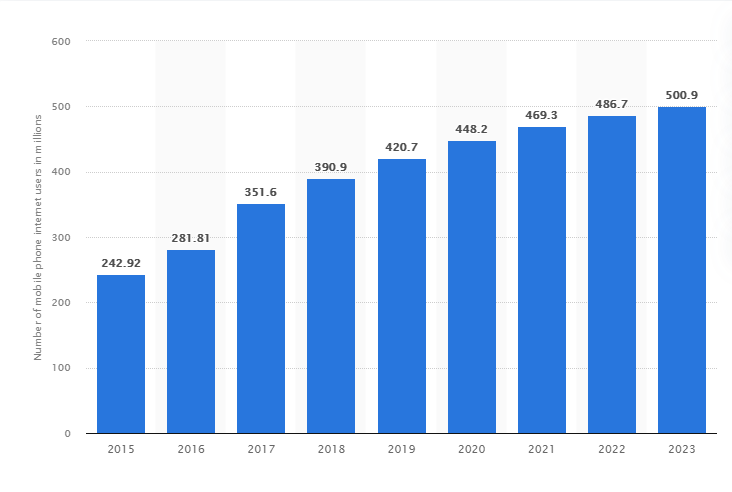
Do you have SEO(Search Engine Optimization) friendly website? Spwebconnect is a website development company in Pune.We are a professional website developer who always knows how to develop your website.Our SEO expert always suggests you for a mobile responsive design for your web page.
Read MoreWhat is Coronavirus Disease?
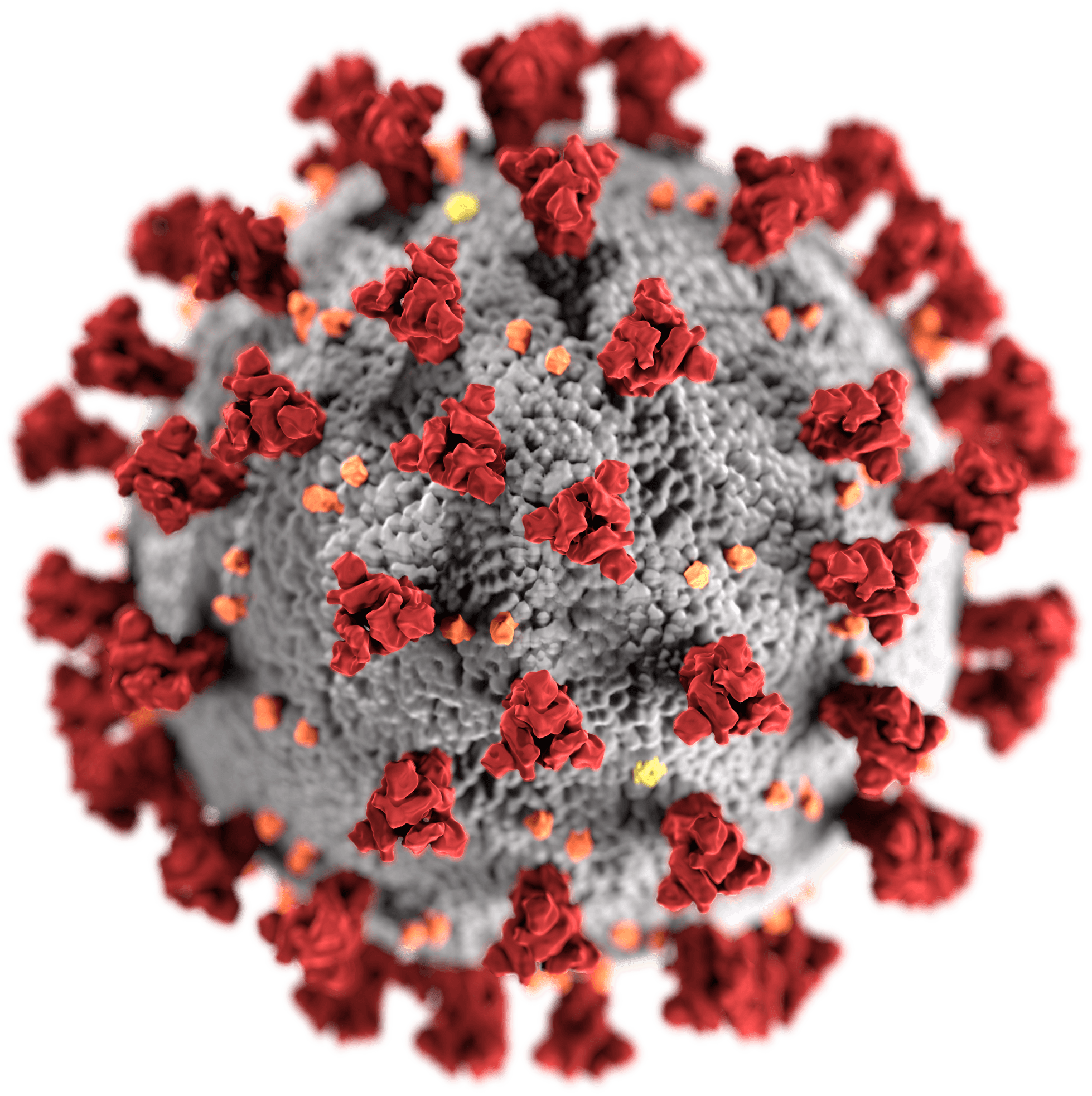
Coronavirus disease 2019 (COVID-19) is a respiratory illness that can spread from person to person. The virus that causes COVID-19 is a novel coronavirus that was first identified during an investigation into an outbreak in Wuhan, China
Read MoreOutlook Configration

The Outlook Configuration is used to configure these settings for the users of the network from a central location.
- How to configure outlook configurations settings for IOS (with picture)
- How to configure outlook configurations settings for Android (with picture)
- How to configure outlook configurations settings for IMAP/POP3 (with picture)
App Ban In India

Here’s the list of all 118 Chinese apps that have been banned in the country
Read More