Outlook Configration
Outlook Configuration for IOS(2016)
- Download, install and open the Microsoft outlook app
- If this is the first account you're setting up:
- Tap to Get Started.
- If you want the Outlook app to send you notifications, tap Notify Me. Otherwise, tap No Thanks.
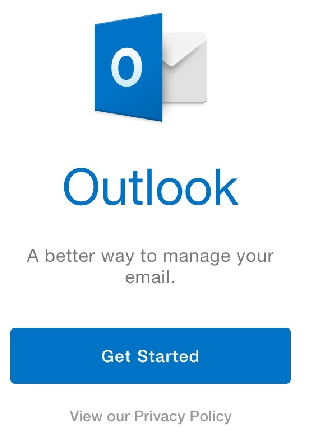

- If you've already set up an account.
- Tap Settings in the bottom menu.
- Tap Add Account.
- Tap Add Email Account.

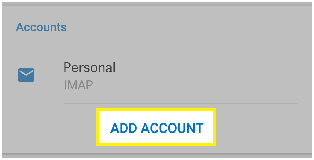
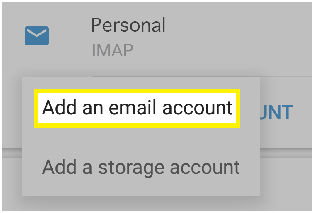
- Type your Business Email address in the field, and tap Add Account.
- Tap IMAP.
- Your Business Email address should be filled in. Tap Use Advanced Settings.
- Enter the following information:
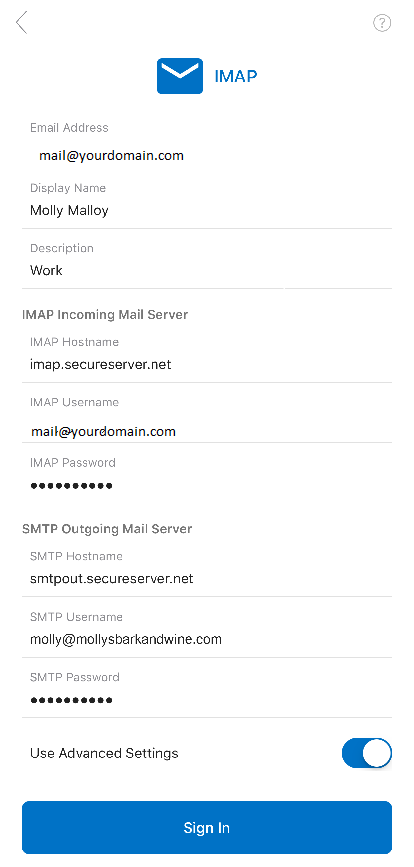
- Note: If you would like to add a port number to your incoming or outgoing server settings, type a colon: followed by the port number, with no spaces. For example, imap.secureserver.net:993
- Tap Sign In.
- If you would like to add another account, you can.
Otherwise, tap Maybe
Later.
- Send yourself an email to make sure your Outlook app is set up correctly.
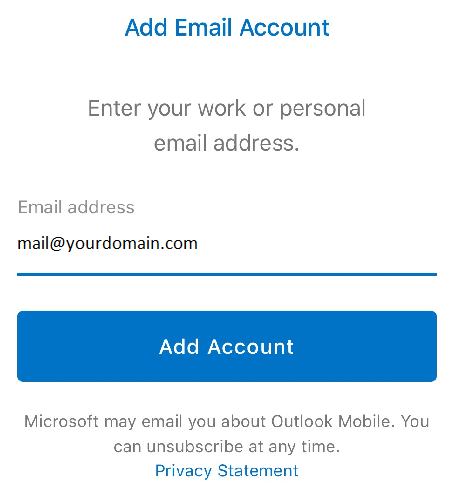
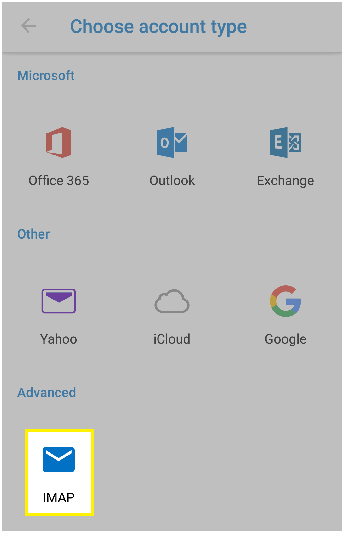
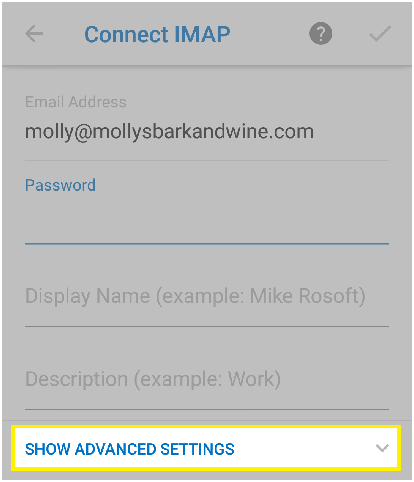
Outlook Configuration Settings For Android(Mobile)
- Download, install, and open the Outlook app.
- If you haven't already set up an account, tap Get
started. If you
have already set up an account:
- Tap the Settings gear in the top right corner of your inbox
- Tap Add Account.
- Tap Add an email account.
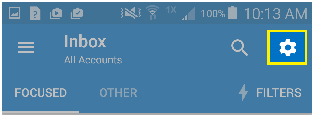
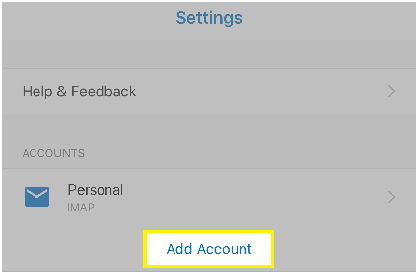
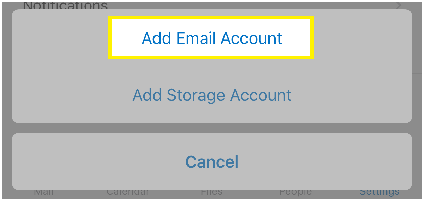
- Enter your Business Email address, and tap Continue.
- The Outlook app may have you select the type of email. Tap IMAP.
- Your Email Address should be pre-filled. Tap Show advanced settings.
- Enter the following details
- Tap the check mark in the top right corner of the screen.
- If you want to set up another email address, tap Let's do it! Otherwise, tap Maybe later to get to your inbox.
- Send yourself a test email to make sure everything is set up correctly.
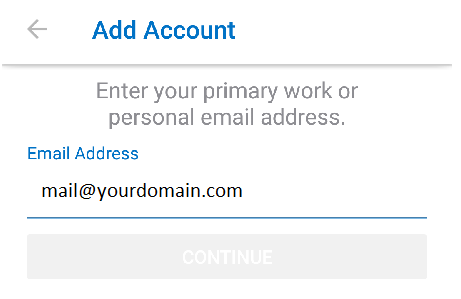
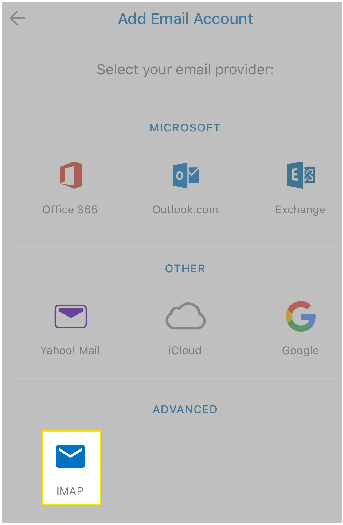
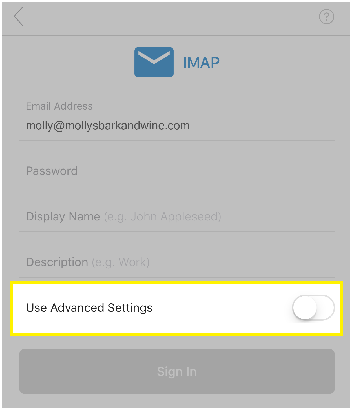
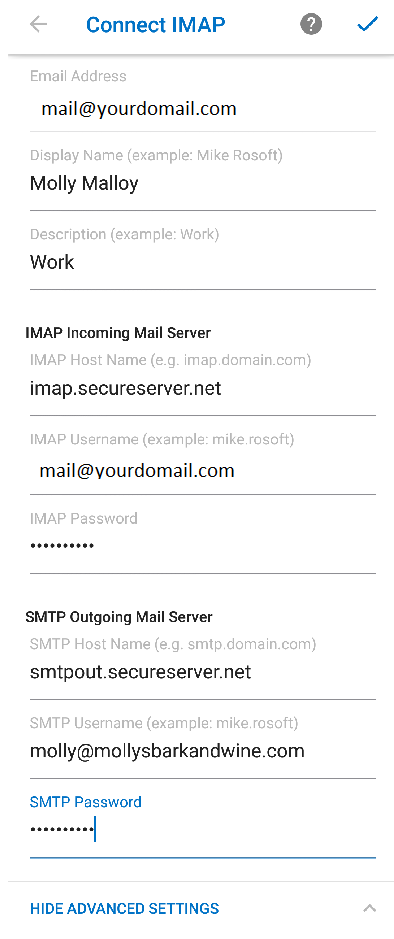
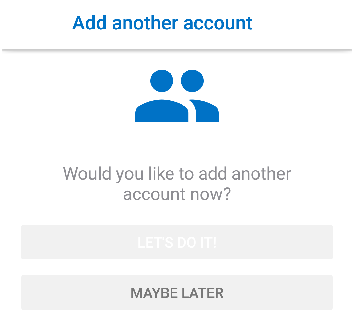
POP3 Account Setup In Microsoft Outlook 2016 And 2019:-
- Launch your Microsoft Outlook 2016.
- From Top left menu, click on FILE > make sure that Info is selected on the left > click on Add Account.
- Enter your email address > click Advanced options >tick Let me set up my account manually then Connect.
- Choose account type, select POP.
- Now enter your Incoming and Outgoing servers setting
in their
respective text boxes.
Use the respective values depending whether you want
to use
SSL or NON-SSL.
- Non SSL Incoming mail server POP: mail.domain.com Outgoing mail server SMTP: mail.domain.com (replace your OWN domain name for domain.com).
- SSL Incoming mail server POP: server hostname Outgoing mail server SMTP: server hostname
- (server hostname refers to the name of the server that is hosting your email server hostname can be found from your web hosting control panel server information section)
- NOTE: If you choose SSL settings, checkThis server requires an encrypted connection (SSL)box.
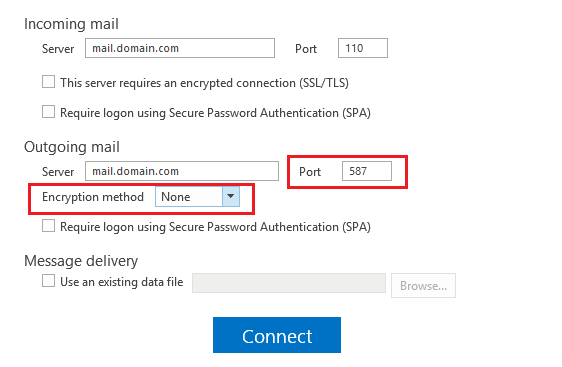
- Enter password for your email address then Click OK.
- Account setup is complete. Tick the checkbox if you want to setup outlook mobile on your phone then click OK.Your email account now is ready to use.
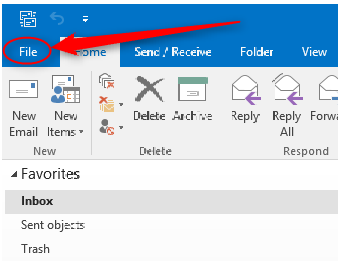
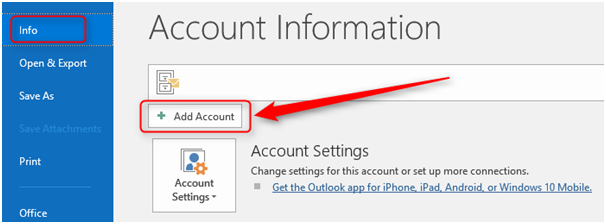
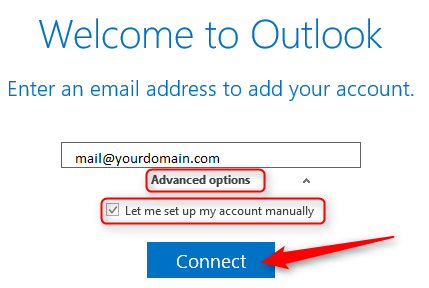
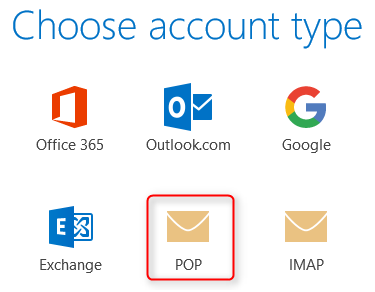
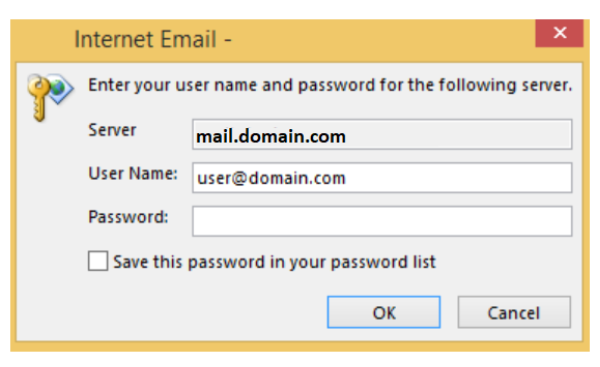
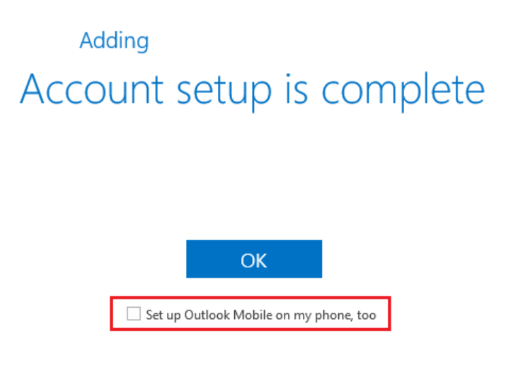
Resent Blogs
Why website is important for business?

Now days we know its entire digital world, in this digital world website you need digital presence along with physical presence. Why we need digital presence? Because it will help up to grab the market attention, brand awareness, online sell, product introduction to market.
Read More5 Tips for selecting best website Developer Company

It is observ that many customers doing repeated mistakes in website design. After losing money they say I got cheated by website developer team or web Developer Company.
Read MoreHow to improve your Google SEO ranking.

Website development is a regular task for all developers. Most website developers are students or freelancers. Due to improper knowledge of web development. Most of the website developers miss out SEO part. Google is one of the best search engines on the web. Yandex.com, Yahoo.com Bing.com, ask.com are also other search engines for SEO rankings.
Read MoreHow to select best website developer company

Best website developer near me”. “The best website designer company near me”. Most searched key word on Google. People always search for best developer company available in market.
Read MoreWhat is SEO & What is SMO

Nowadays, everyone looks for Digital marketing and barding. Business owners are investing on money in digital marketing. Many owners don’t know what SEO is. How it is different from SMO. Stop wasting your money on digital marketing.
Read MoreResponsive website Designing
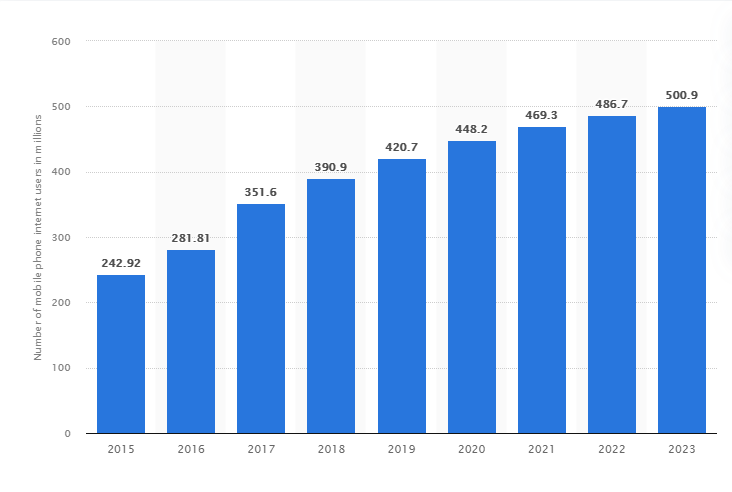
Do you have SEO(Search Engine Optimization) friendly website? Spwebconnect is a website development company in Pune.We are a professional website developer who always knows how to develop your website.Our SEO expert always suggests you for a mobile responsive design for your web page.
Read MoreApp Ban In India

Here’s the list of all 118 Chinese apps that have been banned in the country
Read MoreWhat is Coronavirus Disease?
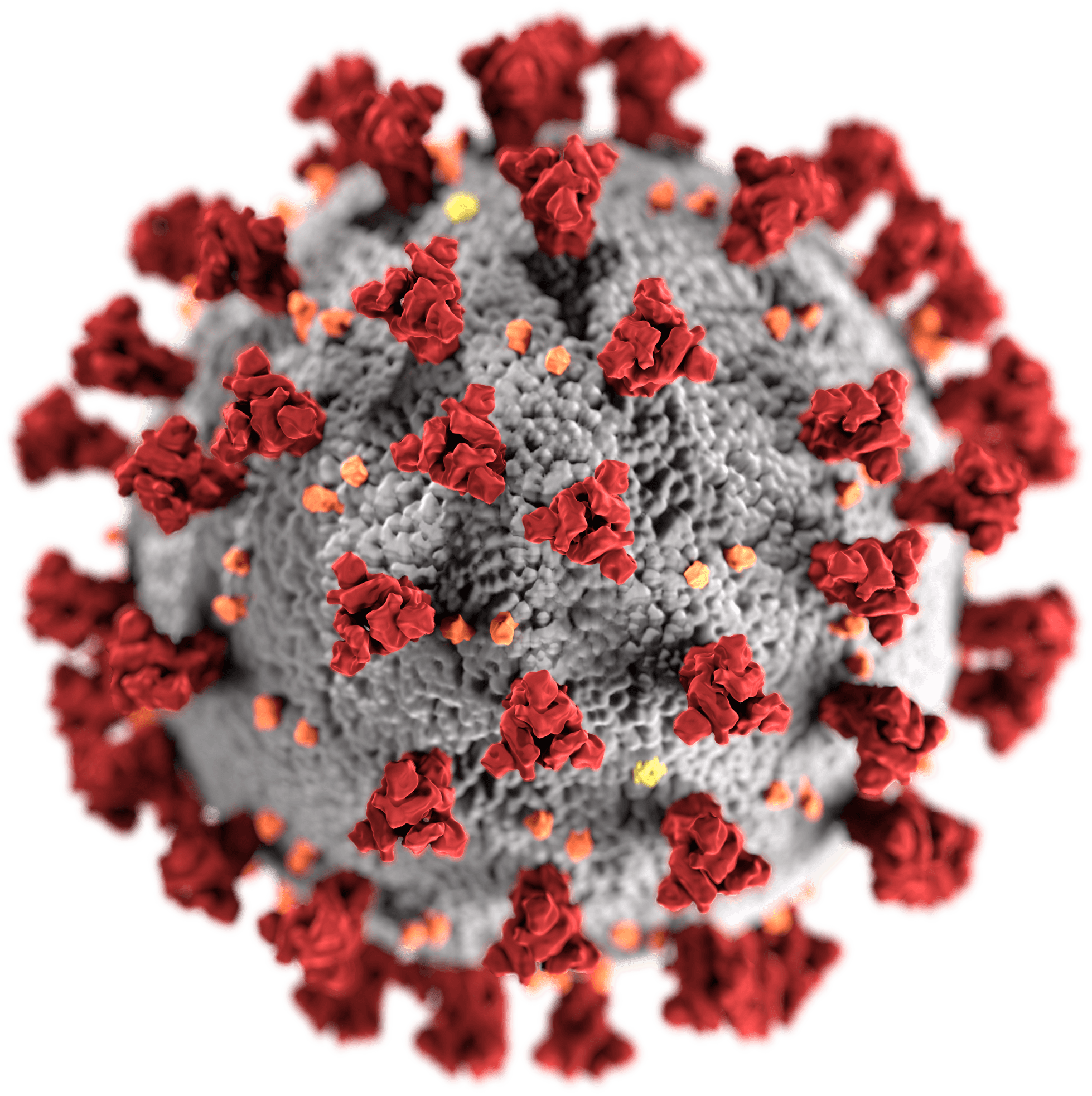
Coronavirus disease 2019 (COVID-19) is a respiratory illness that can spread from person to person. The virus that causes COVID-19 is a novel coronavirus that was first identified during an investigation into an outbreak in Wuhan, China
Read More